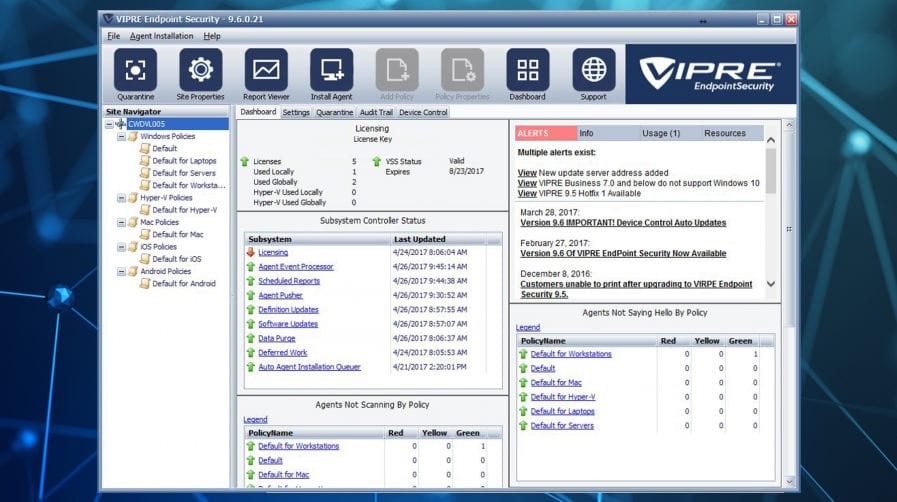VIPRE Endpoint Security Server
Powerful protection against emerging threats, Zero-days and ransomware with additional device control and third party patch management. Clear, easy to understand policies and configuration settings for a seamless, labor efficient security solution. For a custom quote to fit your company contact sales today!!!

Highest-Rated Anti-Malware Protection
Whether you’re running PCs or Macs, VIPRE keeps you safe from an ever-evolving threat landscape so you can focus on business as usual.

Easy to Install, Simple to Use
VIPRE installs in minutes and allows you to quickly and easily manage devices across your network, with a simple interface that won’t slow down your machines.
Advanced Ransomware Prevention
VIPRE’s Advanced Active Protection uses real-time behavior monitoring, artificial intelligence and one of the world’s largest threat intelligence clouds to help prevent ransomware.
System Requirements
VIPRE Endpoint Security uses advanced technologies for today’s newer operating systems and does not install on Windows XP or Server 2003 machines.
Management Console and VIPRE Site Service Operating Systems
- Windows Server 2019 (excluding Server Core)
- Windows Server 2016 (excluding Server Core)
- Windows Server 2012 (excluding Server Core)
- Windows Server 2008 SP2 or R2 (excluding Server Core)
- Windows 11
- Windows 10 (32- & 64-bit, all versions)
- Windows 8.1 (32- & 64-bit)
- Note: Embedded operating systems are not supported
Management Console and VIPRE Site Service Hardware
- Dual core processor or higher
- 2 GB free disk space (up to 20 GB could be required for Endpoint Security patch caching)
- 2 GB RAM
- 1024 x 768 monitor resolution
Management Console and VIPRE Site Service Miscellaneous
- MDAC 2.6 SP2 or later
- Microsoft .NET Framework 4.6 (if not already installed, .NET will automatically install during installation)
VIPRE Agent (Windows) Operating Systems
- Windows Server 2019 (64-bit, excluding Server Core) ††
- Windows Server 2016 (excluding Server Core) ††
- Windows Server 2012 R2 (excluding Server Core) ††
- Windows Server 2008 R2 SP1 (excluding Server Core) ††
- Windows Small Business Server 2011 ††
- Windows Small Business Server 2008 †
- Windows 11
- Windows 10 (32- & 64-bit, all versions)
- Windows 8.1 (64-bit)
- Windows 7 SP1 (32- & 64-bit)
- Windows Vista SP2 (32- & 64-bit) †
- Windows XP (32-bit) †
- † Supported for legacy agent only, not available for Cloud
- †† VIPRE Advanced Active Protection is not supported on these Operating Systems
VIPRE Agent (Windows) Hardware
- Dual core processor recommended
- 2 GB free disk space
- 2 GB RAM or better recommended
VIPRE Agent (Windows) Supported Email Applications
- Outlook 2003+ (supported, not requireD)
- SMTP/POP3 (Thunderbird, IncrediMail, Eudora, etc.)
- SSL supported in Outlook only
VIPRE Agent (Windows) Supported Web browsers for HTTPS URL Protection
- Firefox v68 and later
- Chrome v72 and later
VIPRE Agent (Mac) Operating Systems
- macOS Sierra (10.12)
- OS X El Capitan (10.11)
- OS X Yosemite (10.10)
- OS X Mavericks (10.9)
- OS X Mountain Lion (10.8)
VIPRE Business Mobile Security Operating Systems
- Android 4.1 (Jelly Bean) or later
- iOS 5.1.1 or later
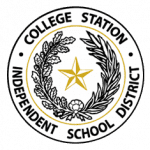
“A solid product for a great price. We believed then and still do now that VIPRE was the right choice.”
Keith Slaughter
Network Coordinator, Collage Station ISD